Human-Computer Interaction Contextual Inquiry and Low-Fidelity Prototyping
Proposed Platform Re-design: Google Scholar
Google Scholar is a tool widely used to conduct research. As a leading search engine, Google and Google Scholar provide unparalleled search results and are invaluable resources. For those who know what they are looking for, the tool is very easy to use and allows for quick identification of target papers, patents, and books. However, for those pursuing research into a new domain, the user interface does not enable an organized and systematic search of published literature. Given the increase in electronic publishing of research, a redesign of the interface would increase productivity and lower frustration during literature search.
User Demographic
Google Scholar has a wide user demographic including students and professionals across industry and academia.
Sample User
Age: 26
Occupation: 5th year PhD student in Computer Science
Level of platform use: High, daily use
Contextual Inquiry
Tasks
General Platform Objective: Search for papers on a topic of your choice
In addition to observing overall use of the platform to complete the general platform objective above, the user was asked to perform the following specific tasks, which were deemed as common tasks completed on this platform:
- Identify candidate papers of interest
- Save papers you identify as relevant
- Pick a paper to read that was published in the last year
- Find papers from a particular author or group
- Pick a peer-reviewed paper to read
Results
The contextual inquiry can be viewed in the video recording below. Key takeaways from observing each task and general platform interaction are listed here:
Task 1: Identify candidate papers of interest
- Started with general key word search
- Looked at title, published venue, citation count, and date published to evaluate papers
- Clicked on title to view abstract and paper details
Task 2: Pick a paper to read that was published in the last year
- Clicked on “Since 2020” filter on left side of page
- Skimmed list of paper titles, papers often in pre-print
- Muttered under breath “I wish I could filter by citation count”
Task 3: Pick a peer-reviewed paper to read
- Recognized venue names of well known venues
- Usually scrolled past paper if venue name was not recognized and citation count was low
Task 4: Save papers you identify as relevant
- Copied paper link and opened in new tab to save paper for later deeper evaluation
- Returned back to search results
Task 5: Find papers from a particular author or group
Path 1:
- Searched for author name along with paper topic
- Directed to author’s google scholar page if one exists
Path 2:
- Identified author of interest while skimming paper titles
- If google scholar page exists, clicked on link for author
- Stated, “I wish I could see papers this author has published on this particular topic, since they have so many publications”
- If google scholar page does not exist, searched for author along with topic area
Other notes from general platform use
- Usered wished for ability to search for high-impact papers/authors in a given area based on H-index
- User often accidentally “saved” the same paper more than once
- User looked through at maximum 2 pages of search results before changing search criteria
Sequential Models
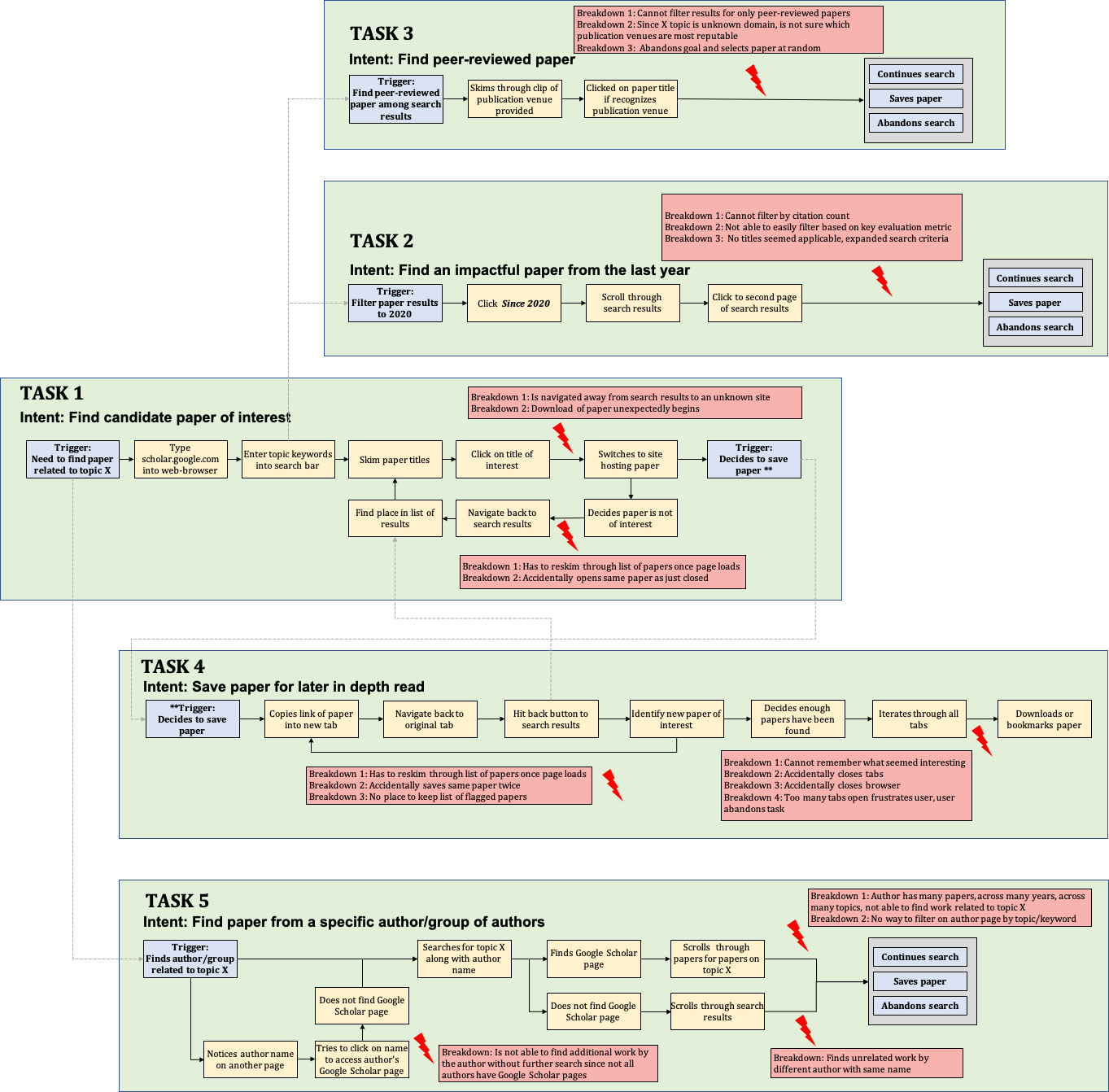
Key Pain Points Causing Breakdowns
- Lack of ability to filter on citation count
- Navigation back and forth between Google Scholar and tabs causes dissorganization and loss of information
- Lack of ability to identify peer-reviewed work
- Limited ability to view work of a particular author/group on a chosen topic
Design Adaptations to Address Breakdowns
Please note: All images below are also available in the PDF linked here (Images). In case there is a decrease in the clarity of the images, higher resolution images can be seen in the PDF.
Original to new search results page for reference:
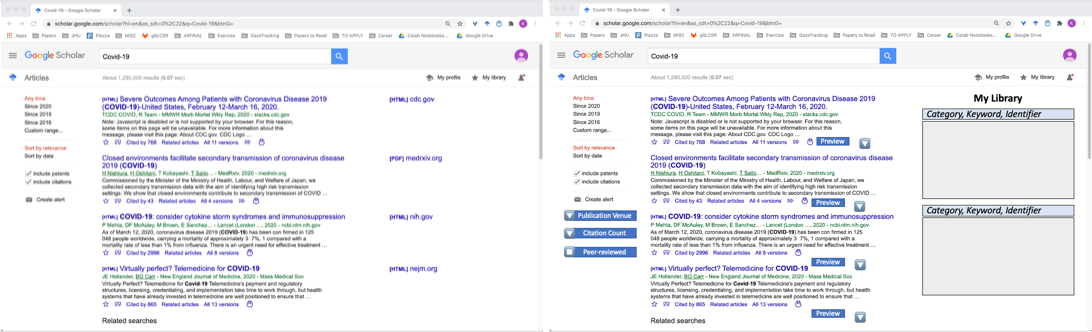
Peer Review Filter
If selected, only peer-reviewed resources will appear as search results.
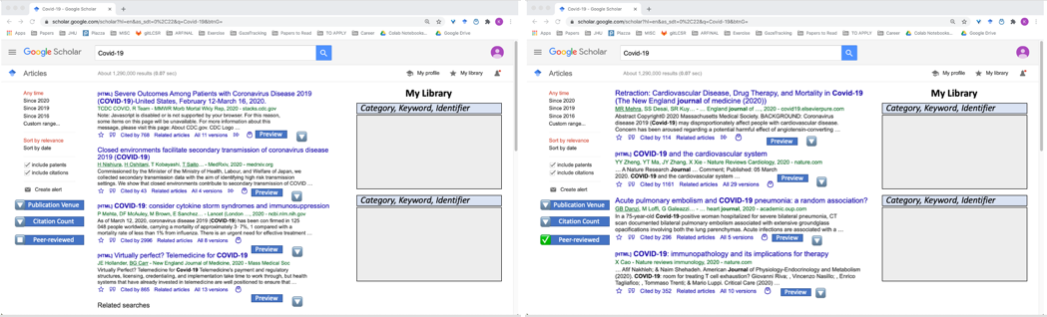
Sort By Citation Count or Publication Venue
Allows for sorting results by citation count from low to high or high to low or limiting results to specific publication venues.
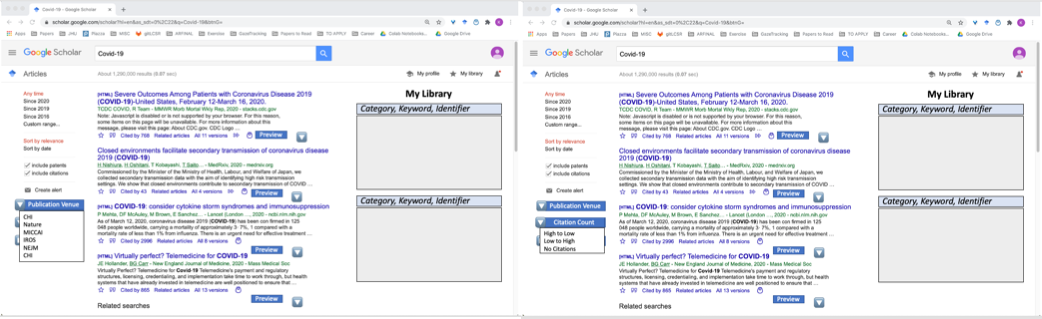
Author Page Search
On an author’s Google Scholar page, users will be able to search by topic/keywords.
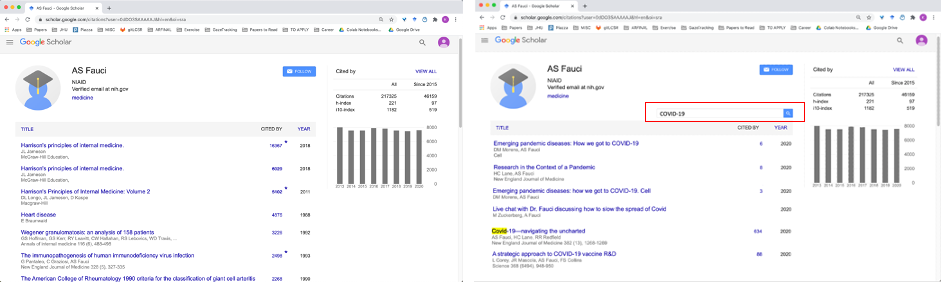
View More from this Author/Group
Users can expand search results to view other papers on the searched topic by the author/group without navigating away from search results.
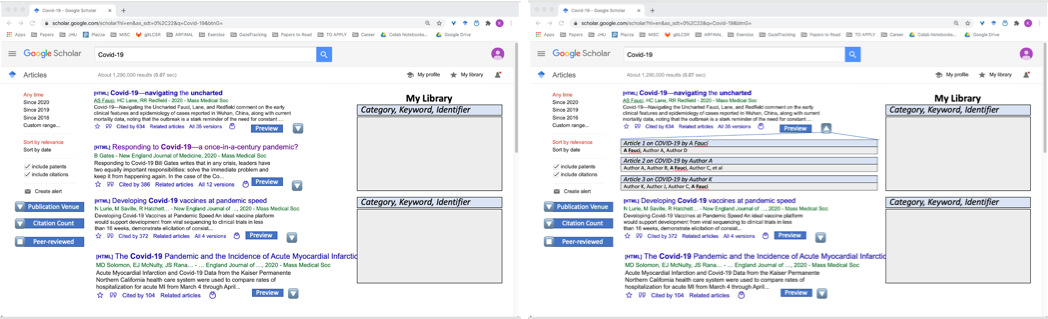
More Intuitive MyLibrary Functionality
During contextual inquiry I noticed the user did not use the myLibrary functionality to save papers but instead opened many tabs. This new functionality would allow users to save papers along with links and a note under keyword tags. These would be directly viewable on the right hand pane so users can see the progress of their literature search.
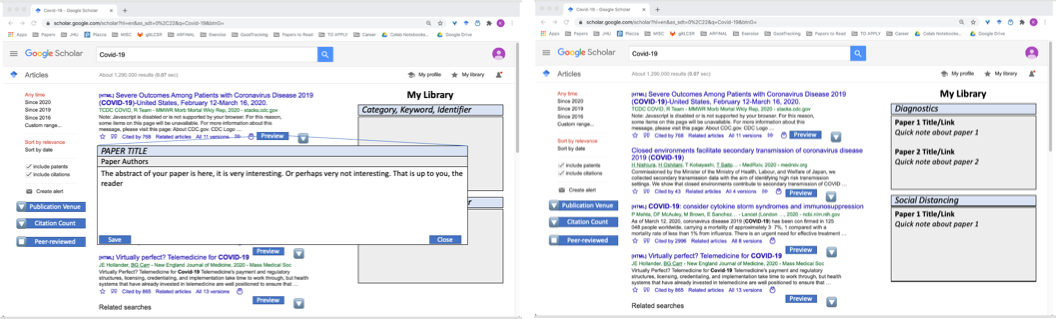
User Feedback
Positive Feedback
The user felt that the updated prototype provided significant improvements that would increase the productivity and reduce frustrations faced while using Google Scholar. Additionally, he stated that it would allow him to better organize papers during literature review, reducing stress caused by visual clutter in the workspace. His favorite addition was the “myLibrary” sidebar. In particular he liked the feature of being able to flag papers by keywords to remind himself of why he was interested in reading the paper. Of the additional filtering functionalities, he felt that the publication venue search was most helpful. For a domain he was not familiar with, the peer-review filter along with citation count sorting would also be extremely helpful.
Areas to improve
In further iterations, he mentioned that more clarity around the new button functionality would be helpful to new users (e.g. description for what functionality “Preview” vs. the down arrow provides). Additionally, having continuity of the myLibrary side bar onto author pages would be desired.
